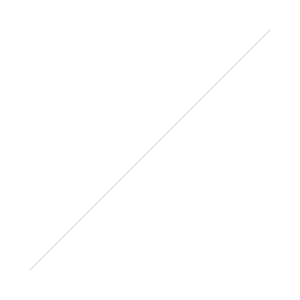Today I *finally* got my wacom tablet. Courier Post had it for almost a week, didn't deliver it correctly, were rude to me on the phone and so much for next day delivery aye! But that's another story - just don't use Courier Post if you want to get your stuff delivered professionally!! :-P
Aside from that - the tablet is awesome it is so nice to use. (For anyone not so techy - it's a sensitive square and a special pen that allows you to write into your computer and also has pressure sensitivity.) I just got a basic wacom graphire, the cheapest on the market at $160.
By far the best is Photoshops understanding of it, the paint brushes are so much easier to use with the pressure sensitivity and it is so much faster to cut photos out of their backgrounds. I did this little photo cut-out and drawing this afternoon.
I have to say that this also made me discover something that I like about Vista - the built in tablet stuff is really useful. You can write in any application. To start with it couldn't understand my handwriting so well, but in the short time that I did it either I was learning or the computer was! it is still a much slower method than typing tho and too easy to make mistakes. One thing did dash my hopes tho - you can set customisation for an item and so i was hoping to set the right-click method to be Ctrl-click cause that's what I'm used to on a Mac and found I was doing it by habit on Windows. But no, the customisation in Windows seems to be limited to a couple of pre-setup options :-(
On the mac, the input is brought even another level cause the mac understands the pressure sensitivity as well as the handwriting. it is much easier to do the handwriting on a mac, not sure why but it comes out less scribbled. But unfortunately the character recognition is really bad, it could only understand one in every few words I wrote. But then I do have an older version of Mac OSX - I'll be excited to see if there has been development on this.
It will definitely be something that I'll use day to day instead of a mouse and for painting/drawing. :-D The writing thing is cool but typing is just faster and more accurate for me.







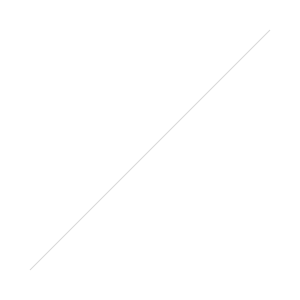
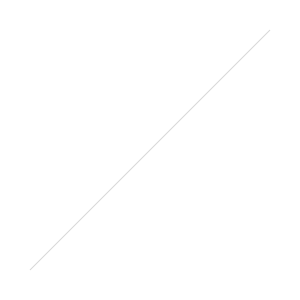
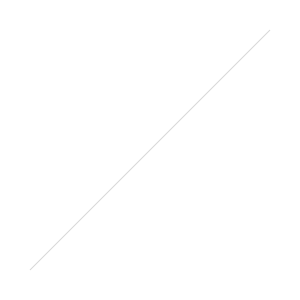
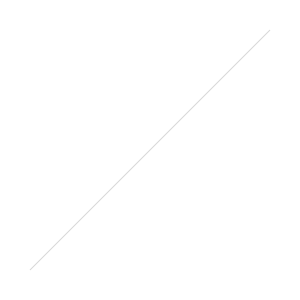
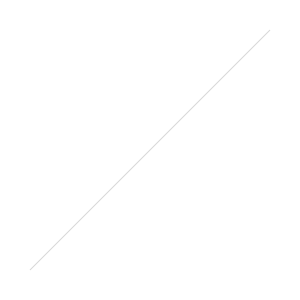
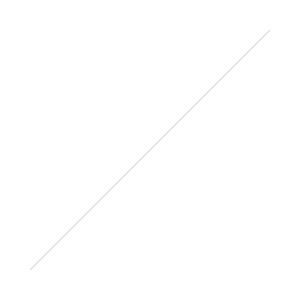
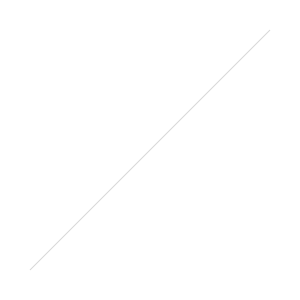
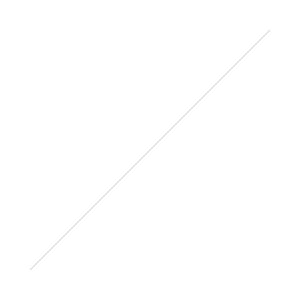
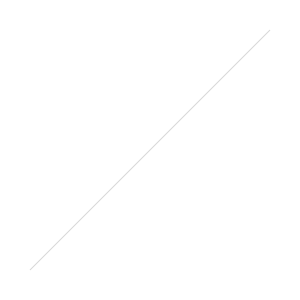
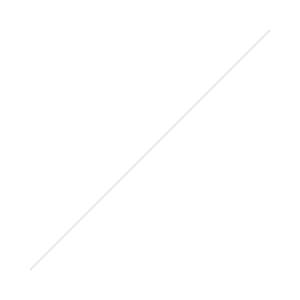 I felt so sorry for the tutor Claire, as she thought that she was teaching an Introduction to Illustrator, but everyone that is on the course are either full time designers or Mac operators! So she was a bit thrown and ditched her lesson plan for a quick overview of the tools in Illustrator. She did such a good job of it that all of my questions that I'd saved up were answered in one night!!
I felt so sorry for the tutor Claire, as she thought that she was teaching an Introduction to Illustrator, but everyone that is on the course are either full time designers or Mac operators! So she was a bit thrown and ditched her lesson plan for a quick overview of the tools in Illustrator. She did such a good job of it that all of my questions that I'd saved up were answered in one night!!