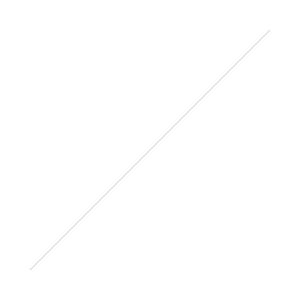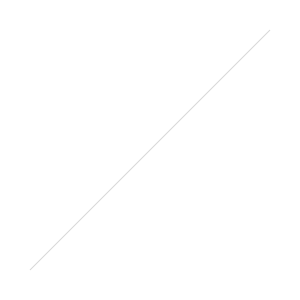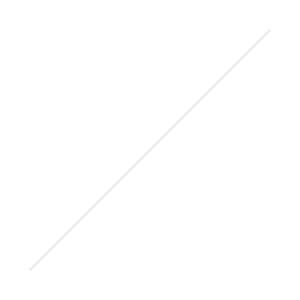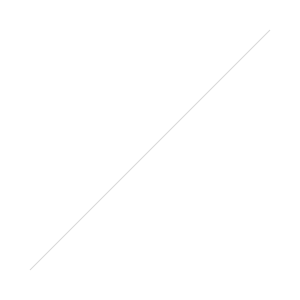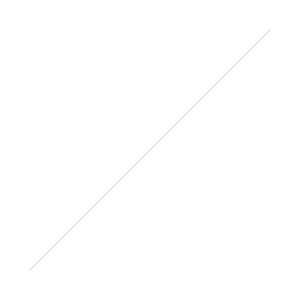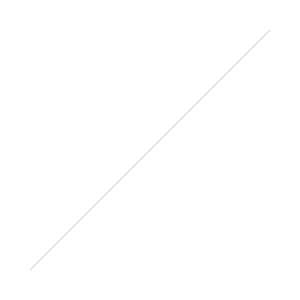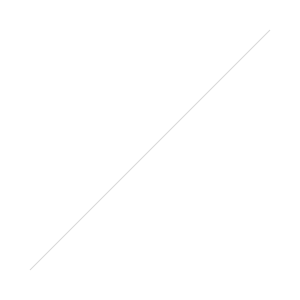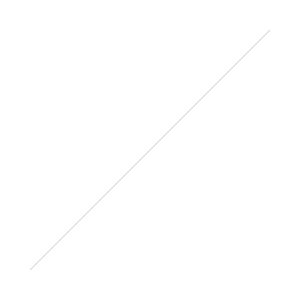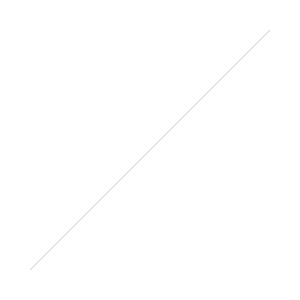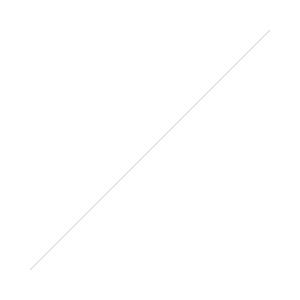Today I'm at Amy Hoy's workshop on interaction design. They have wifi in the workshops *yay* it's so nice being connected through the day!
Before morning tea she covered the basic principles of usability and interface design. Out of the three layers of interface (Expectations, Direct interaction and Behaviour) the only thing that designers can have an impact on is the direct interaction layer. And the whole thing with usability is not a science, but relevant to the audience and people who use the site or application.
Initial principles cover basic layout such as top to bottom and left to right orientation (e.g. typically a logo should be in the top left as that is the most prominent area). This also applies a lot to sidebars - left sidebars get tuned out a lot – and although they do not interrupt reading flow, they also do not command attention (navigation blindness). Right side bars are hard to tune out – which can be good or bad. They interrupt with reading flow, especially if jagged edge on right. Bad to use if centre content is critical, but good for attention.
Without sidebars the content is much more readable. She suggested picking one sidebar layout – they both have different properties so test with your audience. Without sidebars, the content is a lot more readable - and if you need to have columns try to keep it to one sidebar.
Website visitors often just simply satisfice - choose the closest option to what they're looking for. This is really bad for experience, making it very hard to find information or reach your goal. Things need to be obvious and at surface level.
When designing a website (and by that I mean information and structure, not just graphic design) try very hard to make your priorities the same as the visitors.
Visual perception (e.g. Colour, Shape, Size) can be more predicable and easier to measure (based on Western society). Things like the colour red = stop, warning, no, error. In this area, conventions are good and should be used to avoid confusion.
And over and over again she emphasised that all of this is relevant to audience and their experiences. It's not an exact science and theory will not provide all the answers we need. Studies, research and analytics are not a substitute for thinking and testing. Real life is difficult to measure and people are complex. Target your audience, not using generic reports where you don't know the content, or the people, etc. It's not until you get feedback from your visitors that you can start to gauge effectiveness of your design.
Form design – the most dreaded beast. Always ask first: do you really need a form? They are hurdle for users, eliminate them where possible. What can you eliminate? Do you need to ask their country - or can you use the IP address and then check that your assumption is correct? Remove the barriers.
Breaking a form into sections creates a sense of accomplishment. Inline written content is useful, e.g. "I rate this at [option] out of 10".
Error messages are a classic mistake of form design. Often they are poorly written and not helpful. Again, try to remove as many barriers as possible - use red, make them jump out, position them next to where the fault is and ensure they are written well. Even better - eliminate the use of error messages by just dealing with the "incorrect" input. For example if a message in Twitter is too long, they just trim it down and let you know for next time. Gmail has an undo feature for deleted messages.
We want to leave a positive and fun impression on visitors so that they come back, recommend it to friends, etc. However, the way we remember things is not how it really happened – things are rarely as direct as we remember. The beginning and end are the most memorable to people. Negative things are also more memorial than positive things.
She wrapped up the day challenging us to not get locked into method, but instead look at things creatively. This allows for truely new innovations, for example the iPhone was never user tested outside of the Apple team working on it - and yet it is such a successful and wonderful interface. Don't lock out innovation with convention.
Amy Hoy's site with the list of links from her presentation.
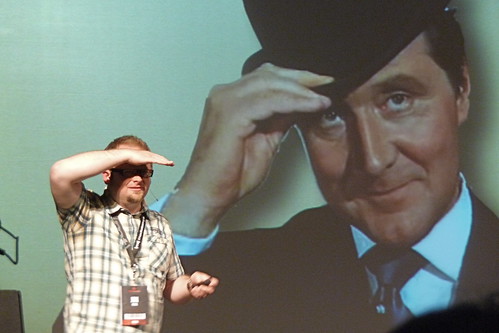



 Today I went off to
Today I went off to